Antennas¶
To view the list of available antennas, click on the appropriate tab from the following options:
PTP Antennas
PMP Network Devices Antennas
Subscriber Module Antennas
Select the required band from the Band Selection list to filter the available antennas accordingly, which is available on the left hand side of the Antennas page.
The Antennas page is displayed in the right hand panel. The column headings vary slightly between the lists.
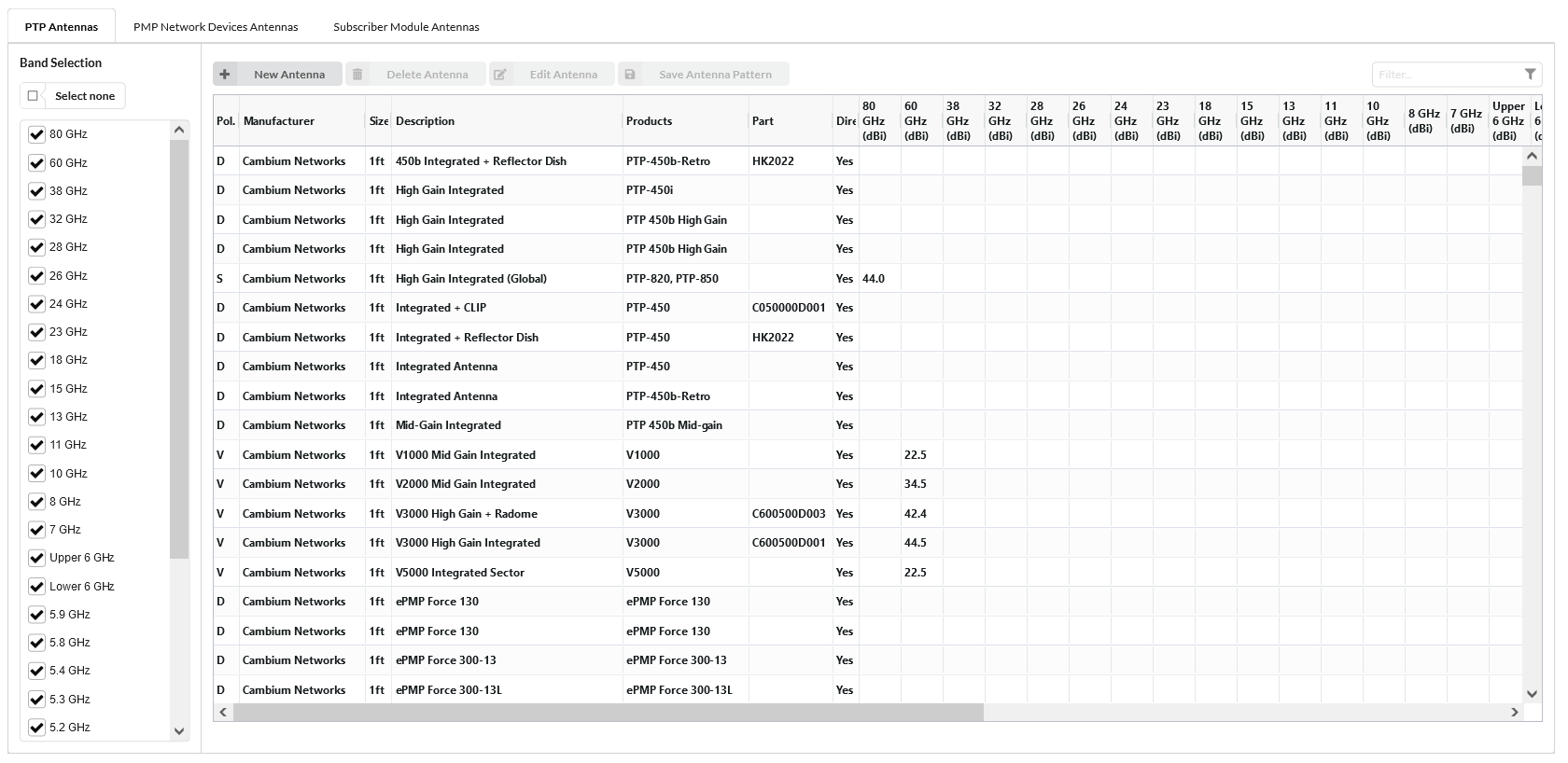
Available PTP Antennas¶
To find a specific antenna or group of antennas type in the Filter… box and it will filter the list using the Manufacturer, Description, Products and Part columns. If the antenna pattern is stored in LINKPlanner then the Save Antenna Pattern will be highlighted when the antenna is selected. To save the antenna pattern click ![]() and select the required folder and if necessary adjust the default filename. Not all antennas have antenna patterns stored within LINKPlanner.
and select the required folder and if necessary adjust the default filename. Not all antennas have antenna patterns stored within LINKPlanner.
PTP and Subscriber Module Antennas Only¶
If the required antenna is not in the list, click ![]() and enter the details in the User Defined Antenna page. New antennas can only be added for PTP and Subscriber Modules which support connectorized antennas and don’t have a waveguide interface (i.e. all products except PTP 8xx). At present the PTP 8xx products and Network Devices only support Cambium antennas.
and enter the details in the User Defined Antenna page. New antennas can only be added for PTP and Subscriber Modules which support connectorized antennas and don’t have a waveguide interface (i.e. all products except PTP 8xx). At present the PTP 8xx products and Network Devices only support Cambium antennas.
To delete a new antenna, click ![]() , this feature is only available for new antennas created by the user.
, this feature is only available for new antennas created by the user.
To edit antenna details, click ![]() and change the details in the Edit Antenna page. This feature only applies to unlicensed PTP band and Subscriber Module antennas.
and change the details in the Edit Antenna page. This feature only applies to unlicensed PTP band and Subscriber Module antennas.